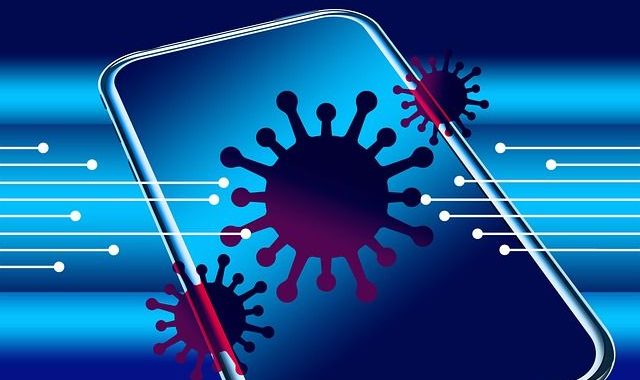Backing up your mobile phone data is essential to ensure that you don't lose important information in the event of device failure or theft. Fortunately, there are some simple steps that can help make the process easier and safer.
First, it's important to create an encrypted backup of your phone's data. This will help protect your information from unauthorised access or misuse. To do this, check the manual that came with your phone and follow the instructions on how to create a secure backup.
You can also use cloud storage services such as Google Drive, Dropbox, iCloud and OneDrive to back up your mobile data. These services allow you to access your backups from any device, so you don't have to worry about losing important information when you change phones. For better security, make sure you enable two-factor authentication.
If you're looking for a more secure option, there are also third-party apps that can help you back up your phone data in an encrypted way. These apps are easy to use and have more sophisticated security features than cloud storage services.
Finally, make sure you regularly check your device for software updates. Software updates may contain important security enhancements that will help protect your data from malicious actors. It's also a good idea to periodically delete any unnecessary apps or files, as they can take up valuable memory space and be vulnerable to malicious attacks.
By following these simple steps, you can ensure that your mobile phone data is safe and secure. With the right precautions in place, you can have peace of mind knowing that your data is backed up and protected.