When your computer won't shut down, there are a few things you can do to fix the problem.
One of the first steps is to check if there are any applications running in the background of your computer that might prevent it from shutting down. To do this, open Task Manager (right-click on the taskbar and select Task Manager). There you can see which apps are currently running. Close any that don't need to be opened and try shutting them down again.
If the computer is still unresponsive, the other option is to force it to shut down. With Windows 10, press the power button for at least five seconds until the computer turns off. On a Mac, press and hold the power button until you hear a call or see the Apple logo on the screen.
If these methods don't work, there may be a bigger problem on your computer that needs to be addressed. Try resetting your computer by pressing and holding down the power button for at least 20 seconds, or unplugging the power cord and plugging it back in. If the problem persists, you may need to seek professional help.
It is also important to make sure that your computer is up-to-date and running the latest version of the operating system. Outdated programs can cause conflicts with other software, making it difficult to shut down your computer properly. Updating your system can help prevent this.
Finally, if you find that your computer is taking too long to shut down, it may be time to check for malware or viruses. Malware and viruses can slow your computer down in a number of ways, including by preventing it from shutting down. Do a thorough scan and remove any malicious files you find.
Once you have followed these steps, you should soon be able to shut down your computer properly again!
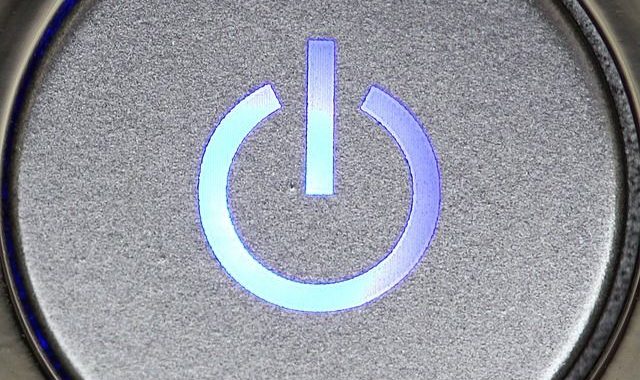
What to do if your computer won't shut down
Posted in Kompiuterių remontas, naujienos.
