Smart TVs are becoming increasingly popular and have many benefits, but they can also make you vulnerable to cyber threats. To protect your Smart TV from potential attacks, here are some tips:
1. Use strong passwords for all devices connected to your TV. Make sure each password is unique and hard to guess, using a combination of upper and lower case letters, numbers and special characters.
2. Enable automatic security updates on your TV so that the device is updated whenever the manufacturer releases new software or hardware to protect against cyber threats.
3. Be careful what apps you download to your TV. Downloading apps from unreliable sources or clicking on suspicious links can put your TV at risk of malware attacks.
4. Only connect your TV to secure networks that you know and trust, such as your home network. Avoid connecting to public Wi-Fi networks, which are often unprotected and can make your device vulnerable to cyber-attacks.
5. Install anti-virus software on your TV to detect and remove any malware or threats that may be installed without your knowledge.
6. Educate yourself on the different types of cyber threats so you can better protect your device. Be sure to monitor your TV for suspicious activity, such as strange pop-ups or altered operation.
7. Regularly check your networks and devices for suspicious activity or data breaches. Change the passwords of all your devices regularly to prevent cyber criminals from accessing your system.
By taking the right steps, you can ensure that your Smart TV is protected against cyber threats. Protecting your device will not only keep it running smoothly, it will also protect you and your data from cyber criminals. Keep these tips in mind to keep your Smart TV safe and secure.
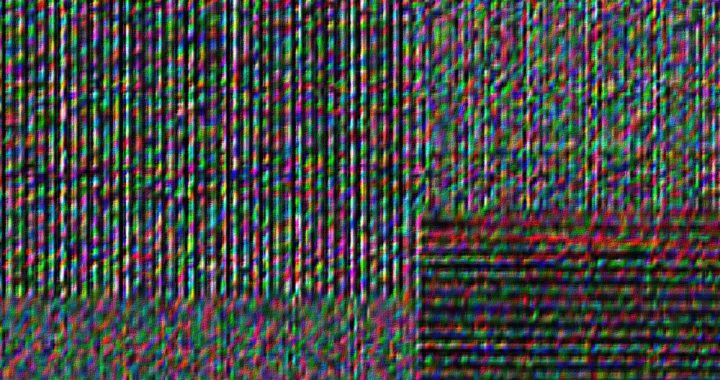
Tips on how to protect your Smart TV from cyber threats
Posted in Televizorių remontas, naujienos.
