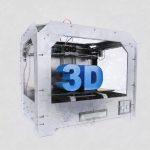When you buy inexpensive printer cartridges, sometimes problems arise. Here are some tips on how to deal with the most common problems: To ensure the best print quality and a longer printer life, it is important to take good care of the cartridges and clean them regularly. It is also important to make sure that the cartridges are compatible with your printer model when choosing cartridges.
Category Archives: Kasečių pildymas, naujienos
Cartridges for home printers: understand and choose
One of the most common inconveniences in the home office is when you need to print urgently and the printer tells you the cartridge is empty. Printer cartridges are an important part of a home printer, so it is important to understand how they work and how to choose the right one. Understanding how a printer cartridge works and choosing the right type is important to ensure quality printing and [...]
Canon ink cartridge reset instructions after refilling
If your printer reports an ink setting problem or indicates that the cartridge is empty after refilling the Canon cartridge, you can continue printing with a refilled cartridge by following these steps. After following these steps, the printer and computer will no longer display the ink level, but the printer will continue to operate. This avoids error messages and allows you to use the refilled cartridge.
Printer cartridges: is it worth buying new or refilling old ones?
Printer cartridges are an important part of the printing process. But when a cartridge runs out, the question is: Is it better to buy a new one or refill the old one? In this article, we will look at the pros and cons of these two options. Considerations when choosing between new and refilled cartridges: When choosing between refilling options, consider: Why do online shops offer cheaper cartridges? Online shops often offer cheaper cartridges because [...]
Benefits and options for refilling printer toners
Many people who use laser printers sooner or later have to deal with the issue of toner replacement. There are several possible strategies for replacing toner: buying a new cartridge, refilling it at home or using a refilling service. In this article, we will discuss these options and how they help you save money. Benefits of refill services.
Environmentally friendly and cost-effective refilling of printer cartridges
More and more people and institutions in Vilnius and Kaunas are choosing printer cartridge refilling services to control their costs and contribute to environmental protection. Although people often wonder whether it is better to buy original cartridges or to opt for refills, it is undoubtedly a more cost-effective and environmentally friendly choice. Refilling not only saves money on ink, but also on paper, which is important [...]
Deposition of particles on the printing sheet
The deposition of cartridge powder is an essential part of the printing process. During powder deposition, dry plastic toner particles are transferred from the image drum to the paper surface. The powder is attracted to the charged areas of the paper where the photo-conductive drum has created an electrostatic field. When the powder particles are applied to the paper, using heat and pressure, they fuse with the paper and create a permanent image. The deposition of the powder can be affected by [...]
Insufficient print quality or faintness
If you are experiencing poor print quality or weakness when printing from your printer, there are several possible causes. The most common cause is low ink or toner cartridges. Be sure to check the ink and toner levels before proceeding to other suspected causes. Other possible causes of poor print quality could be incorrect settings on the printer itself, a worn or defective print head or blocked nozzles. You can [...]
Printer error messages
Printer error messages can be incredibly frustrating. Fortunately, they are usually quite easy to fix. The first thing you should do when you encounter an error message is to try to determine what it means and what caused it. You can usually find this information in your printer manual or on the manufacturer's website. Once you have identified the cause of the error, there are some common solutions that can help. First of all, there are a few things you can do to [...]
The printer shows an error that the toner has run out
When the printer displays an error message indicating that the toner has run out, it is important to investigate other possible causes before assuming that the toner level is actually low. Possible problems may include. Faulty cartridges - the printer cartridges may be faulty and cause errors during installation. Check the cartridge for damage or leaks and inspect it for damage. 2. Blockages - [...]
About cartridges used in 3D printers
The cartridges used for 3D printing offer a unique form of user-friendliness. Unlike traditional printing methods, which require the user to manually feed and refill paper or ink cartridges, 3D printers work with pre-filled cartridges that quickly snap into place. This makes it easier than ever to switch between different materials, colours and textures, without having to constantly do [...]
Cleaning and maintaining your laser printer cartridge
Cleaning and maintaining the laser printer cartridge is essential to preserve the life of the printer. Here are 5 tips to keep your printer running at maximum efficiency: 1. Be sure to maintain your printer regularly by dusting the outside of the printer and cleaning the inside with compressed air or a slightly damp cloth. 2. Clean the cartridge contacts with a lint-free cloth. This will prevent [...]
Composition and functions of laser printer cartridges
Laser printer cartridges hold the powder used to create printed images and text. This powder is a dry, fine plastic powder that melts when exposed to heat. Laser printer cartridges contain several components, including an imaging drum, which is responsible for transferring the powder to the paper. Other important parts of the cartridge are the wiper blade, which helps to spread the powder evenly over the image drum; the primary corona [...]
How to extend the life of your laser printer cartridges
1. Make sure they are stored in a cool, dark place, away from direct sunlight and other sources of heat or moisture. 2. Keep the cartridges sealed in their original packaging until you intend to use them. 3. Store the cartridges in a dry, dust-free environment free from extreme temperatures or sudden changes in temperature. 4. Avoid subjecting the cartridges to any kind of impact, such as dropping or [...]
Laser printer cartridges
Laser printer cartridges come in a variety of types, sizes and colours to suit the needs of any laser printer user. There are several factors to consider when choosing the right cartridge for your printer. The first thing to consider is compatibility. Make sure that the cartridge you buy is compatible with the specific printer model. If you are not sure which type is best suited to your device, check the product [...]
Types of laser printer cartridges
Laser printer cartridges come in two types: toner and drum. Toner cartridges contain a special powder that is heated to create images printed on paper. They are usually black, but can also be coloured such as cyan, magenta and yellow. Toner cartridges are usually more expensive than drum cartridges and need to be replaced more often. Drum cartridges contain light [...]
What can happen if you try to insert the wrong printer cartridge
If you try to insert the wrong printer cartridge, you could permanently damage your printer. The wrong cartridge can be inserted incorrectly and can get stuck. If you force the wrong cartridge into place, you risk damaging sensitive components of the printer. This can cause the printer to malfunction or even stop working altogether. In addition, using an incompatible cartridge can result in poor print quality. Ink and [...]
What are the problems with replacing a printer cartridge
The most common problems encountered when replacing a laser printer cartridge are: 1. Cartridge unrecognised: The printer may not recognise the new or refilled cartridge, which can lead to printing errors. To resolve this problem, users should try cleaning the cartridge contacts, as well as checking that they have inserted the cartridge correctly into its place. 2. Printer does not accept cartridges: compatibility issues may cause the printer to [...]
How to get the best print quality
When printing, it is important to use the right type of paper. Different types of paper produce different print quality and have different effects on the colours and images printed. In general, thicker paper provides better print quality as it does not warp or distort due to the heat emitted by the printer. Thicker paper also absorbs more ink, which helps to produce vibrant colours and sharp lines. When choosing paper [...]
Why you should replace an old laser printer cartridge with a new one
Replacing an old laser printer cartridge with a new one can offer several advantages. Firstly, it ensures that prints remain clear and consistent, as outdated cartridges can result in poor quality prints with smudges and spots. Secondly, newer cartridges provide greater printing efficiency - they are designed to save you time and money by heating them up [...]