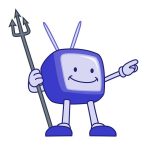Poor reception of the TV signal can be very frustrating. A weak signal can cause distortion, pixelation and other problems that make viewing difficult. Fortunately, there are some simple steps you can take to improve your TV's signal reception. First, check the cables that run from your antenna or cable box to your TV. Make sure that all connections are secure and undamaged. [...]
Category Archives: Televizorių remontas, naujienos
Slow response of the TV to remote control commands
The slow response of your TV to remote control commands can be annoying and frustrating. The TV screen may take a few seconds or longer to respond, which is especially true if you are trying to change channels or adjust the sound quickly. This problem can be caused by a number of factors, including weak signal strength of the remote control, interference from other electronic devices or a faulty remote control. [...]
The TV shows a distorted picture
Possible causes of a distorted TV picture may include loose cables, incorrect resolution settings, faulty hardware components or signal interference. If the problem is with the connections, check that all cables are securely connected. If this does not solve the problem, you may need to adjust the resolution settings in the TV menu. Some TVs also have Picture-in-Picture (PIP) or other features that [...]
Component replacement and Smart TV repair
When it comes to your smart TV, it's important to know what components may need to be replaced or repaired. In some cases, your TV may not work properly again, so there may be a faulty component that needs replacing. This can include replacing certain parts such as capacitors, transistors and even the motherboard. Depending on the problem, you may be able to repair your Smart TV without replacing [...]
Tips on how to protect your Smart TV from cyber threats
Smart TVs are becoming increasingly popular and have many benefits, but they can also make you vulnerable to cyber threats. Here are some tips to protect your Smart TV from potential attacks: 1. Use strong passwords for all devices connected to your TV. Make sure each password is unique and hard to guess, and use upper and lower case letters, numbers and [...]
How to use streaming services and apps on your smart TV
Most streaming services and apps have their own app that you can install on your smart TV. This way, you can access these services directly from your TV without the need for any additional equipment or cables. Once installed, you'll have access to all the content available, including live streaming, movies and shows. You can go to the Smart TV app store to find available apps. This is usually [...]
Smart TV screen problems and how to fix them
Smart TV screens can sometimes suffer from problems such as pixelation, blurred images and other issues. Here are some tips on how to fix the most common problems with your smart TV screen: 1. Check the connections - make sure all the cables connecting your TV to your devices (such as cable boxes or games consoles) are firmly connected. If not, reconnect them and [...]
Cannot change TV channels
There are several reasons why you can't change channels on your TV. One of the most common problems is that the TV remote control has lost contact with the TV, either because the battery is dead or because the TV is not receiving the infrared signals it sends. In addition, if you are using an old-style mechanical channel changer to change channels, the channel dial may [...]
Troubleshooting TV sound and picture quality problems
There are a few simple steps that are important to take when troubleshooting sound or picture quality problems on your Smart TV. First, make sure that all the cables connected to your TV are properly attached and working. If any of the cables look damaged or frayed, replace them immediately. Also, check your TV's settings to make sure that the correct device is selected for your audio-visual device. If this [...]
TV processor faults
TV processor failures can cause symptoms ranging from picture and sound disturbances to complete system shutdown. The most common causes of these failures are malfunctioning power supplies, faulty circuit boards, bad capacitors or even environmental factors such as static electricity. Knowing how to identify the root cause and fix the problem can save time, money and frustration for both the user and the technical [...]
TV shows the logo but won't load
If your Smart TV displays the logo but doesn't turn on, there could be several reasons. A few possible reasons are: - Weak or no internet connection: make sure you have a strong and stable internet connection so that your TV can receive data from the internet. If possible, try connecting the TV to another network or resetting the router. - [...]
No device connects to the TV
If your device is not connecting to your TV, there are several possible reasons you should consider. It could be a problem with the type of connection, such as HDMI or RF, or it could be due to signal strength or incorrect settings. To determine the exact cause of the problem, it is first important to check that all cables and connections are secure and in good order. If everything seems fine, [...]
Can lightning damage a TV that's on?
Although it is possible to be struck by lightning while the TV is on, this is highly unlikely. To protect against this potential danger, all TVs are equipped with a so-called surge protector, which ensures that any sudden and large electrical surges (for example, caused by a nearby lightning strike) are diverted away from the device before they can cause damage. It is therefore very rare that [...]
What to do if your TV doesn't turn on
If your TV won't turn on, you can follow a series of troubleshooting steps to determine the cause of the problem. First, make sure that both the power cord and the HDMI cable connected to the device are secure. If either of them has become disconnected or loose, the TV may not turn on. Then check that the power socket is working by plugging in another appliance, such as a lamp or fan. If the socket [...]
How to choose the right TV for you
Size matters when choosing the right TV for you. You need to make sure that your new TV will fit into the space available in your home. If you don't have enough space, a bigger TV won't fit, even if it has all the features you want. When measuring the size of your space, be sure to measure in inches and compare it to the specifications of the TV. You will also have to decide whether to go for an LCD or plasma [...]
Troubleshooting your TV
When troubleshooting your TV, the first thing you need to do is to determine what the problem is. Is it a picture or sound quality problem? Or is there no power at all and the TV won't turn on? Once you've identified the type of problem, you can start looking for solutions. If the problem is with the picture or sound quality, check the connections between the TV and other devices (e.g. cable box or games console). Make sure [...]
Diagnosing TV sound problems
The first step in diagnosing TV sound problems is to check the connections between the TV and all external audio devices. Make sure that all cables are connected, with no loose or broken ends. Check the user manual to make sure you have the right type of cable for each connection. If everything seems to be connected correctly, try disconnecting and reconnecting each cable to make sure the connectors [...]