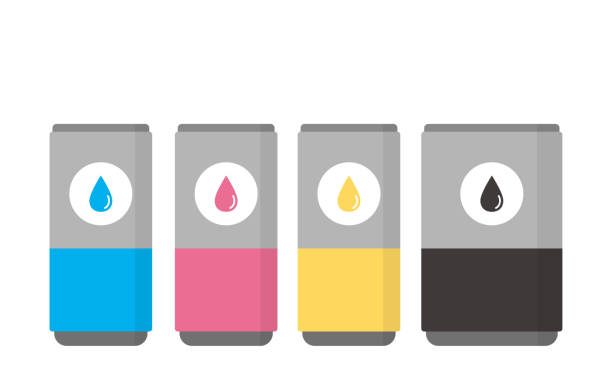When you buy inexpensive printer cartridges, sometimes problems arise. Here are some tips on how to deal with the most common problems:
- The printer does not recognise the cartridge: If the printer does not recognise the new cartridge, first make sure the cartridge is compatible with your printer model. If the old cartridge works, the problem may be with the new cartridge. You can try switching the printer off, removing the cartridge and then switching it back on after a few minutes and inserting the cartridge.
- Blurred patterns or streaks appear when printing: If the print is not clear or streaks are visible, this could be a sign of clogged cartridges. Try wiping the cartridge head with a soft, damp cloth. You can also try washing the head with distilled water, allowing it to dry and reinserting the cartridge.
- Colour patches on black and white prints: If you notice coloured dots on black and white prints, the problem may be caused by clogged cartridge nozzles. In this case, try removing and gently cleaning the cartridge head. Also use the cleaning function of the printer, if available.
To ensure the best print quality and a longer printer life, it is important to take good care of the cartridges and clean them regularly. It is also important to make sure that the cartridges you choose are compatible with your printer model.