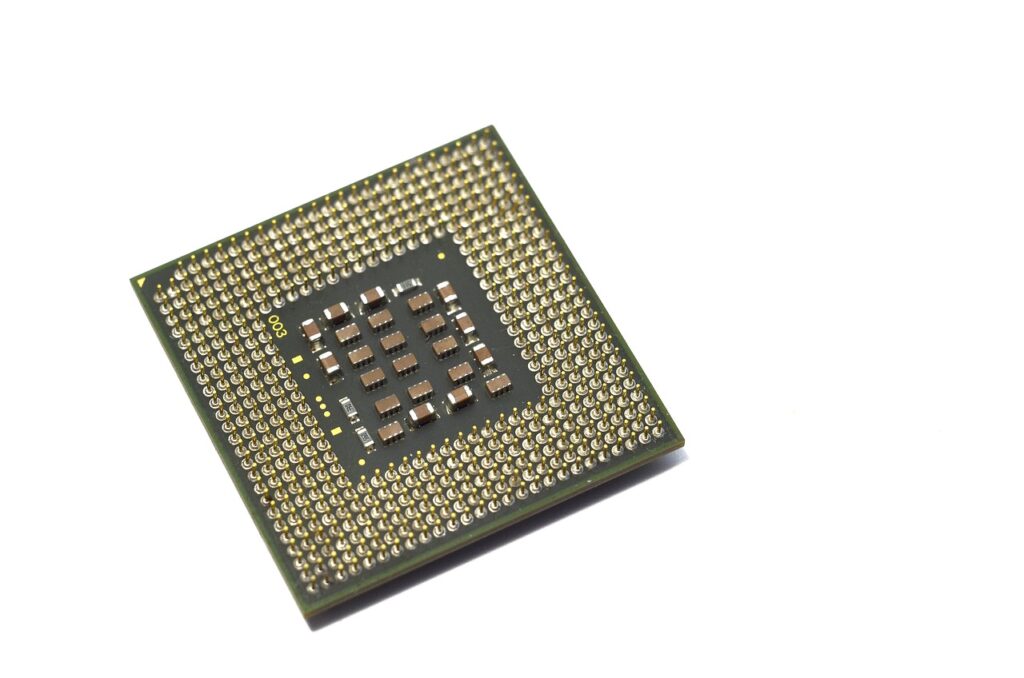Šiame tinklaraštyje siekiame ne tik informuoti apie naujausius technologinius pasiekimus, bet ir padėti jums geriau suprasti, kaip efektyviai panaudoti jau turimas technologijas. Nuo praktinių patarimų, kaip prailginti baterijos veikimo laiką, iki išsamių apžvalgų apie naujausius dirbtinio intelekto pasiekimus – čia rasite viską, ko reikia šiuolaikiniam technologijų entuziastui.
- Updating in-car navigation (7)
- Repair of vacuum cleaners (3)
- E-scooter repair, news (7)
- Repair of power tools (1)
- Fotoaparatų, objektyvų, vaizdo kamerų remontas (5)
- Coffee machine repair, news (6)
- Computer repair, news (212)
- Konsolių XBOX, PlayStation, Nintendo ir kitų remontas (8)
- Repair of rectifiers (5)
- Technologijos (78)
Maršrutizatoriaus saugos nustatymai- ką būtina pakeisti?
Kodėl maršrutizatorius yra jūsų namų saugos šerdis Dauguma žmonių maršrutizatorių laiko tik tuo daiktu, kuris…
Kaip veikia electric toothbrush sonic technologija?
Kas ta garsinė dantų šepetėlio technologija iš tikrųjų? Turbūt daugelis esate girdėję apie „sonic” arba…
Kaip pašalinti virusus iš Windows kompiuterio?
Kai kompiuteris pradeda gyventi savo gyvenimą Turbūt kiekvienas esame patyrę tą nemalonų jausmą, kai kompiuteris…
Ryzen ir Intel – kuris procesorius geresnis žaidimams?
Amžina dvikova: raudonieji prieš mėlynuosius Kai tik užsiminsi apie procesorių pasirinkimą žaidimams, tuoj pat prasideda…
Geriausios biudžetinės žaidimų ausinės 2026
Kas iš tiesų svarbu renkantis žaidimų ausines su ribotuoju biudžetu Žaidimų ausinės nebūtinai turi kainuoti…
RGB gerbėjai ir gerbėjai kompiuteriui
Kas tie ventiliatoriai ir kodėl jie šviečia Pirmą kartą pamatęs šiuolaikinį žaidimų kompiuterį gali pagalvoti,…