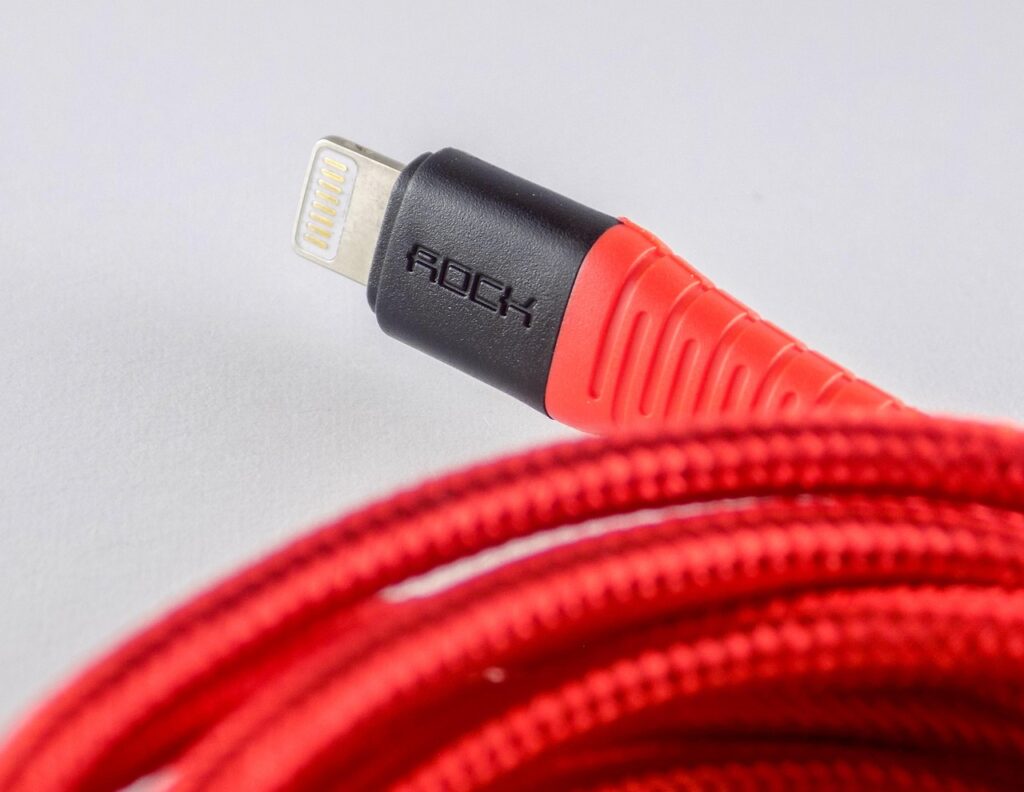Šiame tinklaraštyje siekiame ne tik informuoti apie naujausius technologinius pasiekimus, bet ir padėti jums geriau suprasti, kaip efektyviai panaudoti jau turimas technologijas. Nuo praktinių patarimų, kaip prailginti baterijos veikimo laiką, iki išsamių apžvalgų apie naujausius dirbtinio intelekto pasiekimus – čia rasite viską, ko reikia šiuolaikiniam technologijų entuziastui.
- Updating in-car navigation (7)
- Repair of vacuum cleaners (3)
- E-scooter repair, news (7)
- Repair of power tools (1)
- Fotoaparatų, objektyvų, vaizdo kamerų remontas (5)
- Coffee machine repair, news (6)
- Computer repair, news (212)
- Konsolių XBOX, PlayStation, Nintendo ir kitų remontas (8)
- Repair of rectifiers (5)
- Technologijos (78)
Išmaniųjų laikrodžių vandens atsparumas – ką reiškia IP68?
Kas yra tas paslaptingas IP68 kodas? Pirkdami naują išmanųjį laikrodį ar telefoną, tikrai pastebėjote specifikacijose…
Geriausi lightning USB-C adapteriai
Kas tie adapteriai ir kam jų reikia Turbūt daugelis esate susidūrę su ta situacija –…
Geriausi žaidimų pelės kilimėliai 2026
Kodėl pelės kilimėlis vis dar svarbus žaidimų pasaulyje Kai pradedi domėtis rimtesniais žaidimais, greitai supranti,…
Išmaniųjų durų skambučių prenumeratos kainos
Kodėl išmanieji durų skambučiai reikalauja prenumeratos? Pirmą kartą nusipirkus išmanųjį durų skambučį, daugelis žmonių nustebsta…
Kaip išsirinkti išmanią augalų laistymo sistemą?
Kodėl verta pagalvoti apie automatinį laistymą Turbūt kiekvienas augalų mylėtojas yra susidūręs su ta nemalonia…
Geriausi išoriniai SSD diskai
Kodėl visi šneka apie išorinius SSD diskus Prisimenu laikus, kai išorinis kietasis diskas buvo daiktas,…