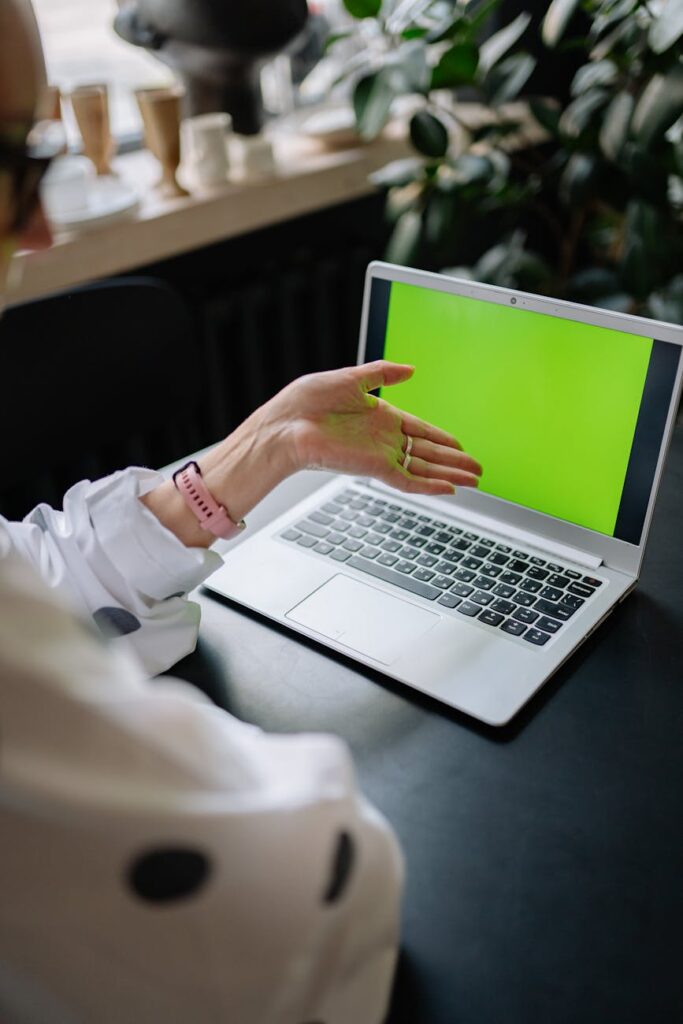Šiame tinklaraštyje siekiame ne tik informuoti apie naujausius technologinius pasiekimus, bet ir padėti jums geriau suprasti, kaip efektyviai panaudoti jau turimas technologijas. Nuo praktinių patarimų, kaip prailginti baterijos veikimo laiką, iki išsamių apžvalgų apie naujausius dirbtinio intelekto pasiekimus – čia rasite viską, ko reikia šiuolaikiniam technologijų entuziastui.
- Updating in-car navigation (7)
- Repair of vacuum cleaners (3)
- E-scooter repair, news (7)
- Repair of power tools (1)
- Fotoaparatų, objektyvų, vaizdo kamerų remontas (5)
- Coffee machine repair, news (6)
- Computer repair, news (212)
- Konsolių XBOX, PlayStation, Nintendo ir kitų remontas (8)
- Repair of rectifiers (5)
- Technologijos (78)
Nešiojamo kompiuterio termopastos keitimo laikas
Kodėl termopasta apskritai reikalinga Kiekvienas nešiojamojo kompiuterio procesorius veikdamas išskiria šilumą – tai fizikos dėsnis,…
Router QoS settings žaidimams
Kas yra tas QoS ir kodėl jis svarbus žaidėjams Turbūt kiekvienas, kas žaidžia internetinius žaidimus,…
Laptop ekrano keitimo kaina Lietuvoje
Kada reikia keisti nešiojamojo ekraną ir kodėl tai nutinka Nešiojamojo kompiuterio ekranas – tai viena…
Kaip sumontuoti wall mount televizoriui?
Kodėl verta kabinti televizorių ant sienos Prisimenu, kaip prieš keletą metų mano draugas įsigijo naują…
Kaip išsirinkti projektų darbui iš namų?
Kodėl projektinis darbas iš namų tapo tokia populiari alternatyva Pastaraisiais metais vis daugiau žmonių atsisakė…
Honor kaina Lietuvoje: verta pirkti 2025 metais?
Kas iš tikrųjų yra Honor ir kodėl apie jį vėl kalbama Prieš kelerius metus Honor…