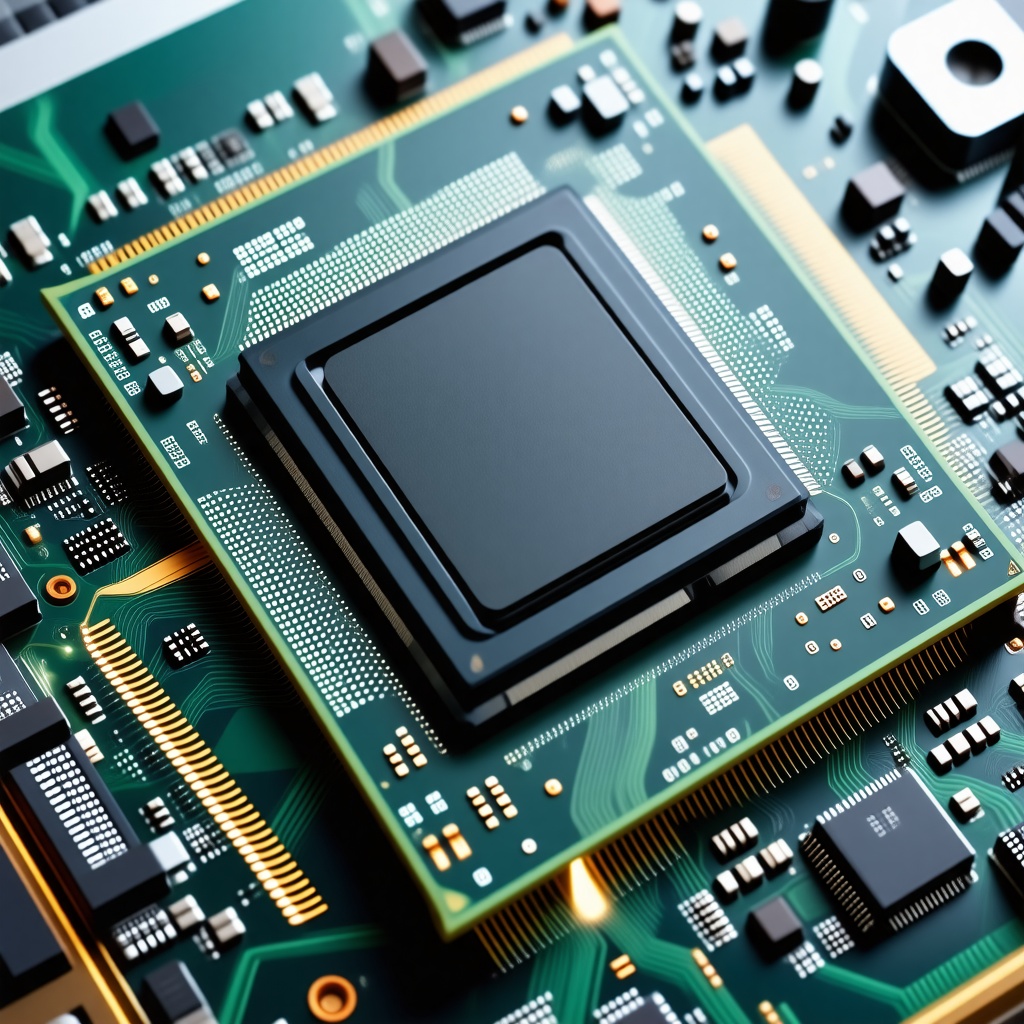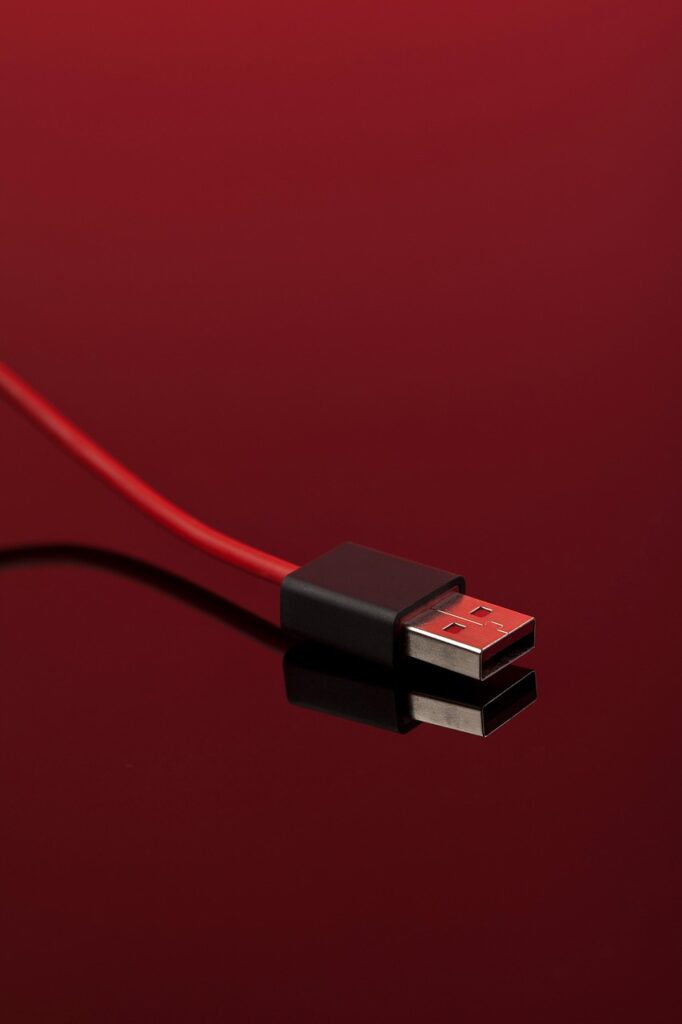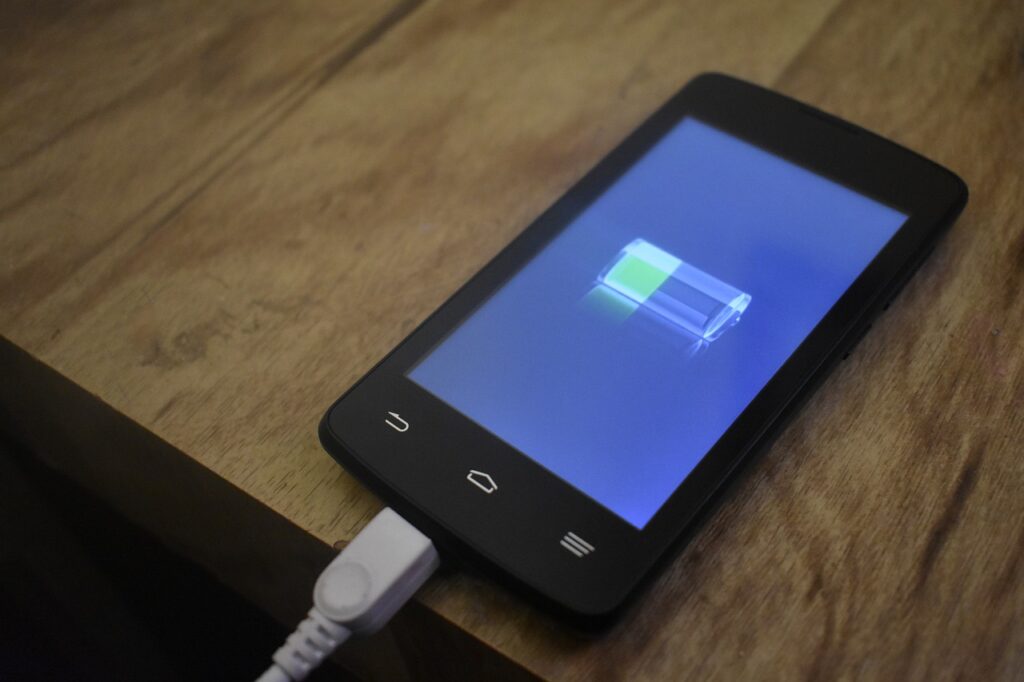Šiame tinklaraštyje siekiame ne tik informuoti apie naujausius technologinius pasiekimus, bet ir padėti jums geriau suprasti, kaip efektyviai panaudoti jau turimas technologijas. Nuo praktinių patarimų, kaip prailginti baterijos veikimo laiką, iki išsamių apžvalgų apie naujausius dirbtinio intelekto pasiekimus – čia rasite viską, ko reikia šiuolaikiniam technologijų entuziastui.
- Updating in-car navigation (7)
- Repair of vacuum cleaners (3)
- E-scooter repair, news (7)
- Repair of power tools (1)
- Fotoaparatų, objektyvų, vaizdo kamerų remontas (5)
- Coffee machine repair, news (6)
- Computer repair, news (211)
- Konsolių XBOX, PlayStation, Nintendo ir kitų remontas (8)
- Repair of rectifiers (5)
- Technologijos (78)
Kompiuterio procesorius: kaip pasirinkti tinkamą
Kas tas procesorius ir kodėl jis toks svarbus Procesorius, arba CPU (Central Processing Unit), yra…
Thunderbolt 4 ir USB 4 – kuo skiriasi?
Kai kabelių pasaulis tampa sudėtingesnis nei atrodo Prisimenu, kaip prieš keletą metų USB kabelis buvo…
Technine apžiūra: kaip užsiregistruoti internetu
Kas ta techninė apžiūra ir kodėl ji tokia svarbi Turbūt kiekvienas automobilių savininkas žino tą…
Router band steering settings
Kas tie band steering nustatymai ir kodėl jie apskritai atsirado Kai namuose turite šiuolaikinį belaidį…
Kaip pakeisti GPU termopastą?
Kodėl termopasta yra tokia svarbi grafikos plokštei Grafikos procesorius gali įkaisti iki 80-90 laipsnių, o…
Kaip prailginti išmaniojo telefono baterijos veikimą?
Kodėl mūsų telefonai taip greitai išsikrauna? Turbūt kiekvienas esame patyrę tą nemalonų jausmą, kai telefonas…