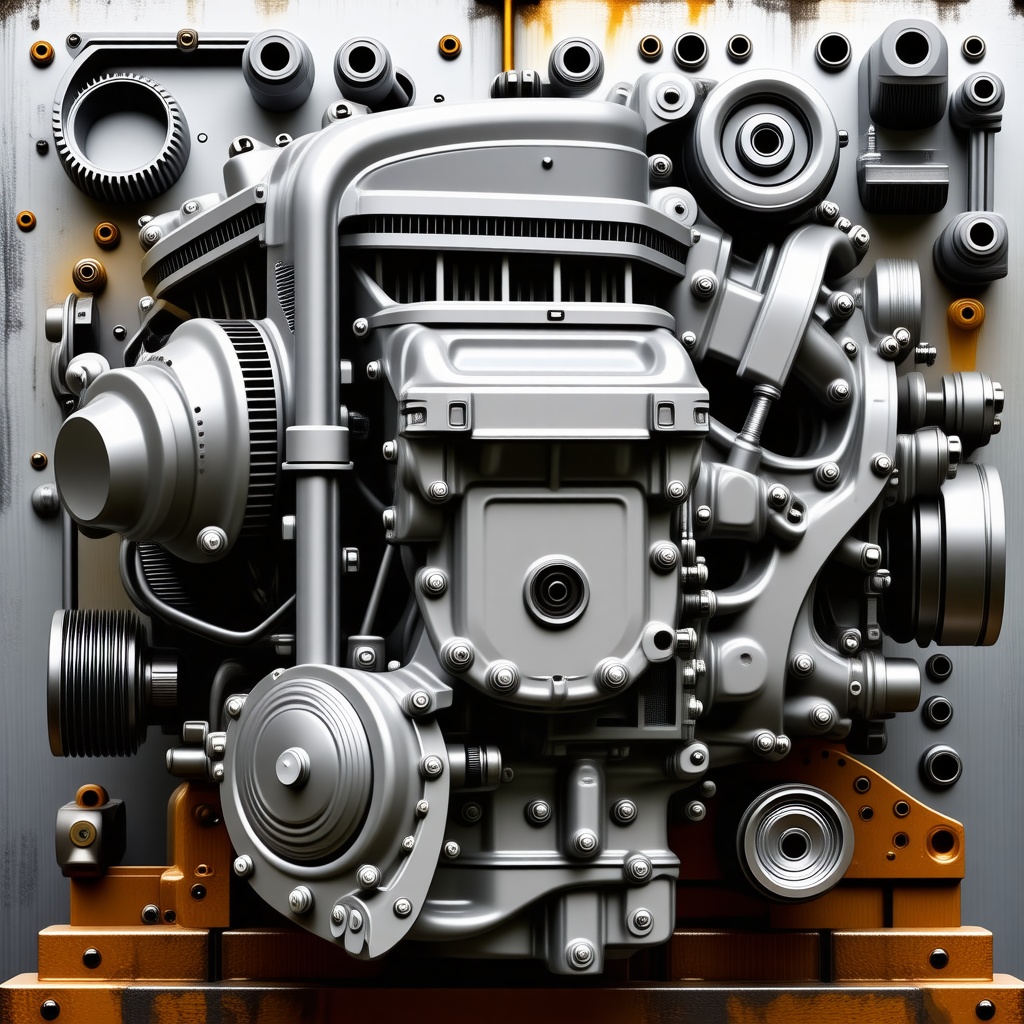Šiame tinklaraštyje siekiame ne tik informuoti apie naujausius technologinius pasiekimus, bet ir padėti jums geriau suprasti, kaip efektyviai panaudoti jau turimas technologijas. Nuo praktinių patarimų, kaip prailginti baterijos veikimo laiką, iki išsamių apžvalgų apie naujausius dirbtinio intelekto pasiekimus – čia rasite viską, ko reikia šiuolaikiniam technologijų entuziastui.
- Updating in-car navigation (7)
- Repair of vacuum cleaners (3)
- E-scooter repair, news (7)
- Repair of power tools (1)
- Fotoaparatų, objektyvų, vaizdo kamerų remontas (5)
- Coffee machine repair, news (6)
- Computer repair, news (212)
- Konsolių XBOX, PlayStation, Nintendo ir kitų remontas (8)
- Repair of rectifiers (5)
- Technologijos (78)
Elektrinių dviračių baterijų priežiūra žiemą
Kodėl žiema – tikras iššūkis elektrinių dviračių baterijoms Elektriniai dviračiai per pastaruosius kelerius metus tapo…
Kaip sukurti sėkmingą elektronikos el. parduotuvę Lietuvos miestuose: nuo produktų pasirinkimo iki klientų aptarnavimo strategijos
Elektronikos rinka Lietuvoje – aukso kasykla laukia savo kasėjų Žinote ką? Elektronikos prekyba Lietuvoje šiuo…
Kaip sukonfigūruoti parental controls router?
Kodėl apskritai reikia tėvų kontrolės maršrutizatoriuje? Gyvenimas su internetu namuose – tai kaip turėti milžinišką…
Tendencija: naujausios technologijų tendencijos 2025
Kas šiemet keičia technologijų žaidimo taisykles Technologijos juda tokiu greičiu, kad kartais net sunku suspėti…
Variklio dalys: kur pirkti internetu
Kodėl verta ieškoti variklio dalių internete Kai sugenda automobilis ar kita technika, pirmiausia kyla klausimas…
BMW modeliai: naujausios technologijos automobiliuose
Kaip BMW tapo technologijų lyderiu Kai pagalvoji apie BMW, greičiausiai įsivaizduoji galingus variklius ir dinamišką…