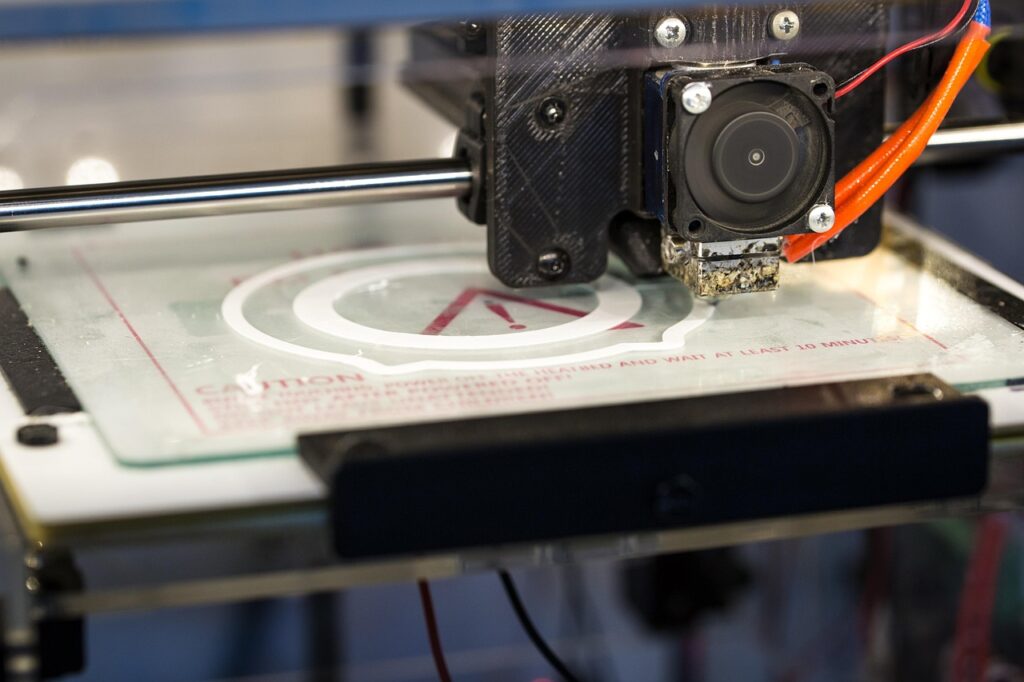Šiame tinklaraštyje siekiame ne tik informuoti apie naujausius technologinius pasiekimus, bet ir padėti jums geriau suprasti, kaip efektyviai panaudoti jau turimas technologijas. Nuo praktinių patarimų, kaip prailginti baterijos veikimo laiką, iki išsamių apžvalgų apie naujausius dirbtinio intelekto pasiekimus – čia rasite viską, ko reikia šiuolaikiniam technologijų entuziastui.
- Updating in-car navigation (7)
- Repair of vacuum cleaners (3)
- E-scooter repair, news (7)
- Repair of power tools (1)
- Fotoaparatų, objektyvų, vaizdo kamerų remontas (5)
- Coffee machine repair, news (6)
- Computer repair, news (212)
- Konsolių XBOX, PlayStation, Nintendo ir kitų remontas (8)
- Repair of rectifiers (5)
- Technologijos (78)
Naujausias Samsung telefonas: kas naujo Galaxy S24
Kas iš tiesų pasikeitė naujajame Samsung flagmane Kai Samsung pristato naują Galaxy S serijos telefoną,…
Kaip perkelti duomenis iš Android į Android
Kodėl duomenų perkėlimas nėra toks paprastas, kaip atrodo Pirkote naują Android telefoną ir dabar žiūrite…
Siunta: kaip sekti per Omniva ir DPD
Kodėl svarbu sekti savo siuntą Turbūt kiekvienas esame patyrę tą nervingą laukimo jausmą, kai užsisakai…
Galvos sukimasis ir pykinimas: kada kreiptis į gydytoją
Kai pasaulis pradeda suktis Turbūt kiekvienas esame patyręs tą keistą pojūtį, kai staiga atrodo, jog…
Kas ir kodėl: technologijų paaiškinimai pradedantiesiems
Kodėl technologijos atrodo tokios sudėtingos Prisimenu, kaip pirmą kartą bandžiau suprasti, kas yra tas „debesis”…
3D spausdinimo technologijos Lietuvoje
Kaip viskas prasidėjo ir kur esame dabar 3D spausdinimas Lietuvoje nėra jau toks naujas reiškinys,…