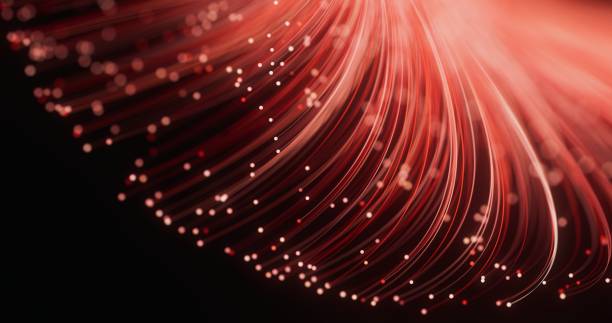Šiame tinklaraštyje siekiame ne tik informuoti apie naujausius technologinius pasiekimus, bet ir padėti jums geriau suprasti, kaip efektyviai panaudoti jau turimas technologijas. Nuo praktinių patarimų, kaip prailginti baterijos veikimo laiką, iki išsamių apžvalgų apie naujausius dirbtinio intelekto pasiekimus – čia rasite viską, ko reikia šiuolaikiniam technologijų entuziastui.
- Updating in-car navigation (7)
- Repair of vacuum cleaners (3)
- E-scooter repair, news (7)
- Repair of power tools (1)
- Fotoaparatų, objektyvų, vaizdo kamerų remontas (5)
- Coffee machine repair, news (6)
- Computer repair, news (212)
- Konsolių XBOX, PlayStation, Nintendo ir kitų remontas (8)
- Repair of rectifiers (5)
- Technologijos (78)
Išmaniųjų telefonų baterijos: kaip pratęsti jų veikimo laiką
Kodėl mūsų telefonai taip greitai išsikrauna Turbūt kiekvienas esame patyrę tą nemalonų jausmą, kai likus…
Energijos efektyvumo klasė: kaip suprasti etiketes
Kas tie raidžių ir spalvų žaidimai ant buitinės technikos Pirkdami naują šaldytuvą, skalbimo mašiną ar…
Samsung telefonų dėklai: kaip išsirinkti tinkamą apsaugą
Kodėl apskritai reikia dėklo telefonui Pirmiausia atsakykime į klausimą, kurį daugelis sau užduoda pirkdami naują…
Greičio matavimas: geriausi speedtest įrankiai
Kodėl interneto greitis kartais atrodo ne toks, kaip žadėjo Turbūt kiekvienas esame patyrę tą nemalonų…
Automobilinės navigacijos: geriausi variantai 2025
Kaip navigacija tapo mūsų kelionių bendražyge Prisimenu laikus, kai važiuodamas į nežinomą vietą turėdavau ant…
Apple planšetės: iPad modelių palyginimas
Kaip viskas prasidėjo su tais iPad’ais Kai 2010 metais Steve’as Jobsas scenoje ištraukė pirmąjį iPad,…